Excalidraw Visual Editor
Introduction to Excalidraw Visual Editor
Excalidraw is a virtual whiteboard tool that enables you to create hand-drawn style diagrams and sketches. Unlike traditional diagramming tools that produce rigid, computer-generated graphics, Excalidraw maintains a natural, sketchy aesthetic that makes diagrams feel more approachable and human. This tool is perfect for brainstorming, wireframing, and creating informal technical diagrams.
In Diagramming AI, we've enhanced Excalidraw with AI capabilities, allowing you to generate complex infographics and diagrams from natural language descriptions. The AI understands your intent and creates structured visual representations while maintaining the hand-drawn style that makes Excalidraw unique.
Excalidraw Visual Editor in Diagramming AI
To use Excalidraw in Diagramming AI, switch the diagram language button from "Mermaid" to "Excalidraw" in the diagram rendering area.
AI-Powered Infographic Generation
One of the most powerful features of Excalidraw in Diagramming AI is the ability to generate complex infographics using AI. When creating a new diagram, you can select templates or choose "No Templates" to generate from scratch.
Using "Format Input" for Better Results
When using the "No Templates" option, we strongly recommend using the "Format Input" feature. This tool optimizes your prompt for infographic generation, transforming your instructions into a format that produces the best visual results. The AI will better understand the structure, layout, and visual elements you want to include.
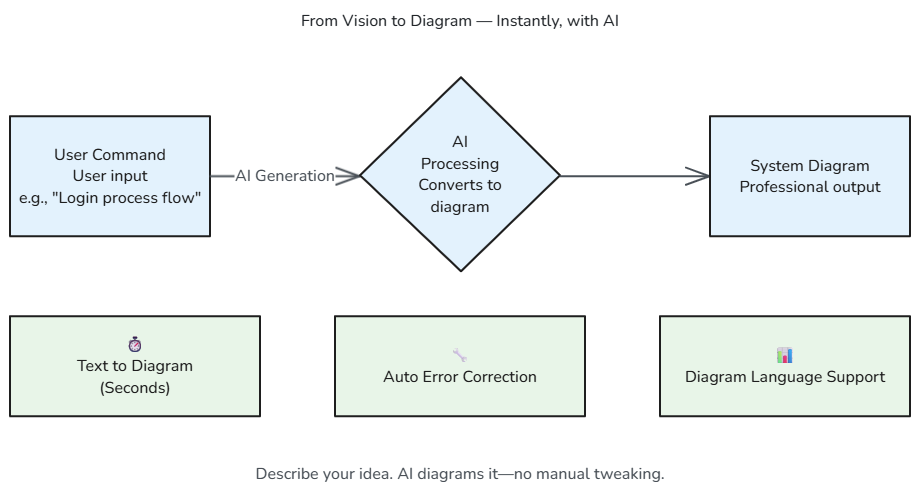
Example: AI-generated process flow infographic showing the journey from vision to diagram
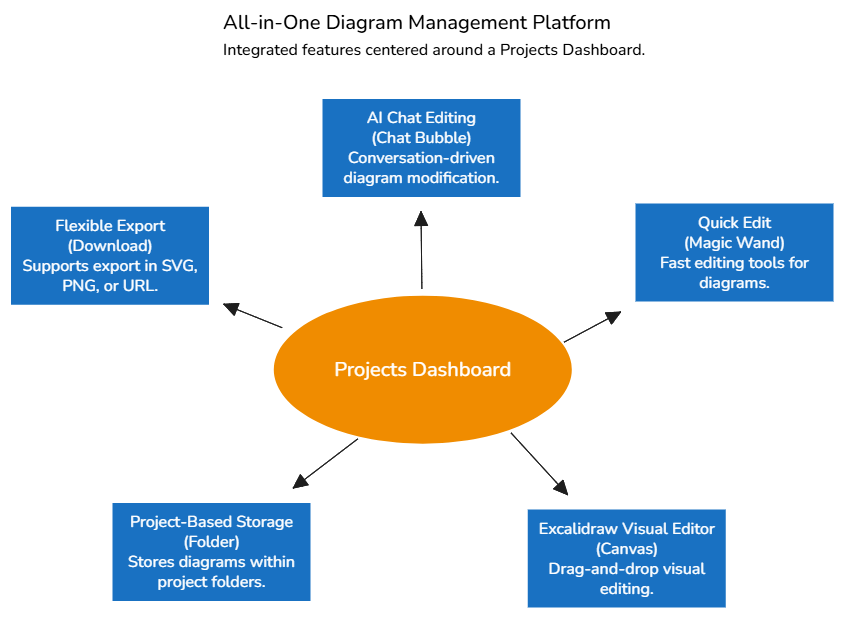
Example: All-in-One diagram management platform infographic with central dashboard
Pre-registered Templates
For faster creation, you can also choose from pre-registered templates. These templates provide structured layouts for common infographic types, allowing the AI to fit your content into proven design patterns. This option is ideal when you need consistent formatting or have a specific visual style in mind.
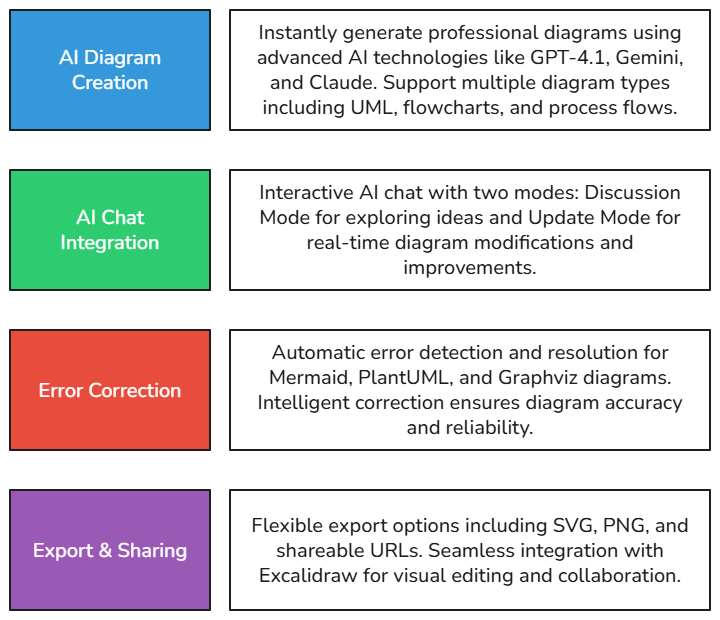
Example: Pre-registered template showing AI features with colorful blocks layout
Visual Editing Features
Once your diagram is generated, Excalidraw provides intuitive visual editing tools:
- Selection Tool: Click and drag to select and move elements
- Drawing Tools: Rectangle, diamond, ellipse, arrow, line, and freehand drawing
- Text Tool: Add and edit text with various font sizes
- Style Options: Change colors, stroke width, fill patterns, and opacity
- Arrange Elements: Bring forward, send backward, group, and ungroup
Export Options
Excalidraw diagrams can be exported in multiple formats:
- PNG: High-quality raster image for presentations and documents
- SVG: Vector format for scalable graphics and web use
- Excalidraw Format: Native format to preserve all editing capabilities
Differences with Other Diagram Tools
While Diagramming AI supports multiple diagram languages, each has its strengths:
- Excalidraw: Best for hand-drawn style diagrams, wireframes, and infographics. Offers the most flexible visual editing with a natural, sketchy aesthetic. Ideal for brainstorming and informal documentation.
- Mermaid: Uses text-based syntax for creating flowcharts, sequence diagrams, and Gantt charts. Best for version-controlled diagrams and integration with Markdown documentation.
- PlantUML: Specializes in UML diagrams with comprehensive support for class diagrams, use cases, and activity diagrams. Perfect for formal software architecture documentation.
- GraphViz: Excels at automatically laying out complex graphs and network structures. Best for visualizing relationships and hierarchies with minimal manual positioning.
Choose Excalidraw when you want maximum creative freedom, a hand-drawn aesthetic, or need to create visually rich infographics with AI assistance.
Technical Features
Excalidraw in Diagramming AI includes several technical enhancements:
- AI-powered generation with natural language understanding
- Real-time collaboration with presence indicators
- Automatic saving and version history
- Integration with other diagram formats through AI conversion
- Custom shape libraries and reusable components
The combination of Excalidraw's intuitive interface with AI capabilities makes it a powerful tool for both quick sketches and detailed infographics, bridging the gap between ideation and professional visualization.